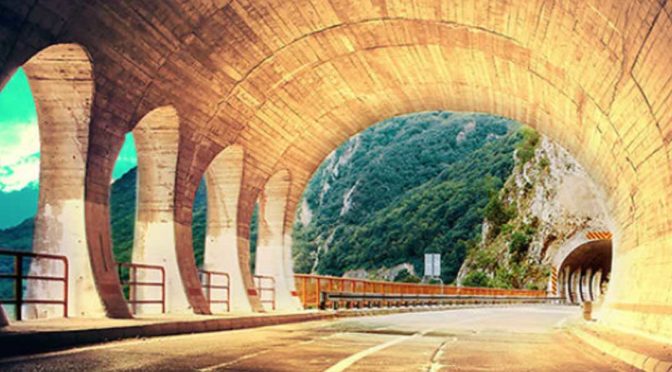Lightweight Portable Security (LPS) is a simple Linux-based Live CD which can be booted from just about any Intel-based computer (PC or Mac) via either a CD or USB flash drive. It includes Firefox, a PDF viewer, Java and more, everything you need to get online via wired or wireless network connections.
The big advantage here is that you’re booting from LPS, avoiding any malware or other nasties which might be infesting the host system: they won’t be running and so can’t harm you.
But a privacy plus point is that LPS never actually writes anything to a host drive, which means you can’t leave any traces of your activities for others to find.
As a bonus, if you run into any malware yourself then it can only run within the current session. Reboot and it’ll be gone.
And best of all, it’s staggeringly easy to use.
First, download the LPS-Public ISO image file from the public home page.
Next, burn it to a CD. (If you don’t have a disc burning tool which can handle this, the free ImgBurn will be able to help.)
You’d like to boot from a USB flash drive, instead? Connect it to your PC, browse the CD in Explorer, and run the InstallToUSB\UABInstall.bat file.
And that’s it, you’re ready to go. Just boot from the disc or Flash drive to see how it works.
Don’t be worried if you’ve never used Linux before, LPS pops up with a GUI which bears a strong resemblance to Windows XP; you boot into a simple desktop, a Firefox shortcut is waiting for your double-click, and a Start button leads you to a basic menu if you need to go further.
As long as the computer can get online via a network connection, then, you’ll almost certainly be browsing within seconds, without even having to check the documentation. Security doesn’t come much easier than this.